Best Monitor Mounts for Your Space
Are you looking for a monitor mount? Our team of experts has done the research to help make your choice easier! After carefully comparing dozens of monitor mounts, we have compiled a list of the best products for different budgets.
NB North Bayou Monitor Desk Mount Stand Full Motion Swivel Monitor Arm with Gas Spring for 17-32''Monitors(Within 4.4lbs to 19.8lbs) Computer Monitor Stand F80-B
Best overall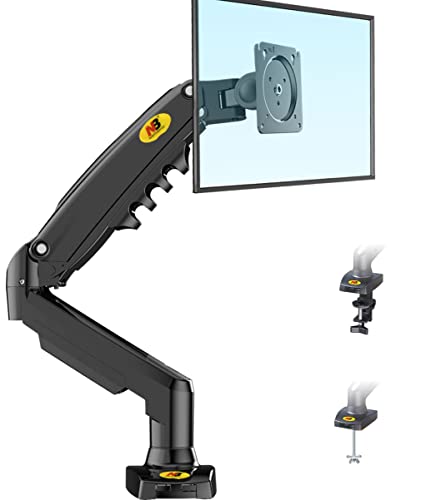
NB Monitor Mount is the best mount on our list which impresses us with its rock-solid construction and flexible spring system, enabling personalized monitor adjustment for facilitated use.
Pros
- Can fit most 17″-30″ monitors
- Adjustable gas spring system for comfortable viewing angle
- Full 360° motion movement for convenient use
- Easy installation
Cons
- Height adjustment could be better
VIVO Dual Monitor Desk Mount, Heavy Duty Fully Adjustable Stand, Fits 2 LCD LED Screens up to 30 inches, Black, STAND-V002
Best dual monitor mount
Featuring two fully-articulating mounts, VIVO Monitor Mount is one of the best dual monitor mounts which does a remarkable job at reducing desk clutter and keeping your setup organized.
Pros
- Supports up to two screens for efficient workflow
- Easy mounting process
- 180° articulation for ergonomic viewing
- Consists of a heavy-duty mounting clamp to protect the table surface
Cons
- Not enough vertical adjustment
Full Motion TV Monitor Wall Mount Bracket Articulating Arms Swivels Tilts Extension Rotation for Most 13-42 Inch LED LCD Flat Curved Screen TVs & Monitors, Max VESA 200x200mm up to 44lbs by Pipishell
Most affordable
The Pipishell Monitor Mount is an ideal option for those on a budget. It has wide brand compatibility and full motion movement, offering a perfect blend of entertainment, comfort, and ease.
Pros
- Budget-friendly
- 360° rotation to meet all your viewing angles
- Compatible with all major TV brands
- Works with a large number of monitor sizes
- Fits VESA mounting hole patterns
Cons
- Can be a little flimsy when paired with heavy monitors
WALI Triple Monitor Mount, 3 Monitor Stand Desk Mount with Premium Gas Spring Arm for Screens up to 27 inch, VESA 75x75 or 100x100 mm (GSDM003), Black
Best triple monitor mount
WALI Monitor mount is an excellent option if you want to mount three monitors simultaneously for better productivity. From its sleek look to high functionality, this mount truly excels at everything.
Pros
- Can fit three screens for increased efficiency
- Dynamic height adjustability for the ultimate viewing experience
- Sturdy construction
- Compatible with multiple devices
Cons
- Allows limited movement
Mounting Dream TV Wall Mount Bracket for Most 17-39 Inches LED, LCD TVs with Articulating Arm, Full Motion Mount with Tilt and Swivel for Max VESA 200x200mm and 33 LBS Loading MD2462
Also good
Mounting Dream is a noteworthy monitor mount which offers everything, from simple management to extreme comfort. With such outstanding performance and wide versatility, it is definitely worth a look.
Pros
- Can be mounted on all wall types
- Droop-free design for smooth movement
- 360° swivel arm rotation for viewing flexibility
- Tilt function to prevent glaring
Cons
- Can sag with time
Monitor mount buying guide
A monitor mount is a great way to free up desk space and create a more ergonomic workspace. But with so many options on the market, it can be difficult to know which mount is right for you. In this guide, we’ll help you choose the best monitor mount for your needs.

What is a monitor mount?
A monitor mount is a device that attaches your monitor to a desk, wall, or other surface. Monitor mounts can be used to create a more ergonomic workspace by freeing up desk space and positioning your monitors at eye level. They can also be used to create a multi-monitor setup.
The benefits of using a monitor mount
There are several benefits to using a monitor mount, including:
- Ergonomic workspace: A monitor mount can help you create a more ergonomic workspace by positioning your monitors at eye level and freeing up desk space.
- Multi-monitor setup: A monitor mount can be used to create a multi-monitor setup, which can increase your productivity.
- Save desk space: A monitor mount can help you save desk space by attaching your monitors to a wall or other surface.
Types of monitor mounts
There are three main types of monitor mounts:
Desk mounts
Desk mounts are the most common type of monitor mount. They attach to a desk or other surface and can be used to position your monitors at eye level.
Wall mounts
Wall mounts are designed to attach your monitors to a wall. This can free up desk space and create a more ergonomic workspace.
Ceiling mounts
Ceiling mounts are designed to attach your monitors to a ceiling. This can be a great option if you want to create a multi-monitor setup.
Arm mounts
Arm mounts are designed to attach your monitors to an arm. This can be a great option if you want to position your monitors in a specific way.
How to choose the best monitor mount
When choosing a monitor mount, there are several factors to consider, including:
VESA compatibility
Most monitor mounts are compatible with the Video Electronics Standards Association (VESA) mount interface. This is a standard that defines the mounting interface of monitors. If your monitor is not VESA-compatible, you may need to purchase an adapter.
Weight capacity
Monitor mounts have a weight capacity that determines how much weight they can support. Make sure to check the weight capacity of the mount before purchasing.
Monitor size
Monitor mounts are available in a variety of sizes. Make sure to choose a mount that is large enough to support your monitor.
Desk space
When choosing a desk mount, make sure to measure the amount of desk space you have available. Wall and ceiling mounts will not take up any desk space.
Installation
Some monitor mounts require professional installation. If you are not comfortable installing the mount yourself, make sure to choose a mount that comes with installation instructions.
Design
Monitor mounts come in a variety of designs. Choose a mount that suits your needs and aesthetic.
Price
Monitor mounts range in price from around $20 to even over $200. Choose a mount that fits your budget.
Monitor mount features
Monitor mounts come with a variety of features, including:
Tilt
Tilt allows you to adjust the angle of your monitor. This can be helpful if you want to reduce glare or find the perfect viewing angle.
Swivel
Swivel allows you to rotate your monitor. This can be helpful if you want to share your screen with someone or position your monitors in a specific way.
Rotate
Rotate allows you to rotate your monitor. This can be helpful if you want to create a multi-monitor setup.
Height adjustable
Height adjustable mounts allow you to adjust the height of your monitor. This can be helpful if you want to create a more ergonomic workspace.
Conclusion
A monitor mount can be a great way to create a more ergonomic workspace or a multi-monitor setup. When choosing a monitor mount, there are several factors to consider, including VESA compatibility, weight capacity, monitor size, desk space, installation, design, and price. Monitor mounts come with a variety of features, including tilt, swivel, rotate, and height adjustable. Choose a mount that fits your needs and budget.


